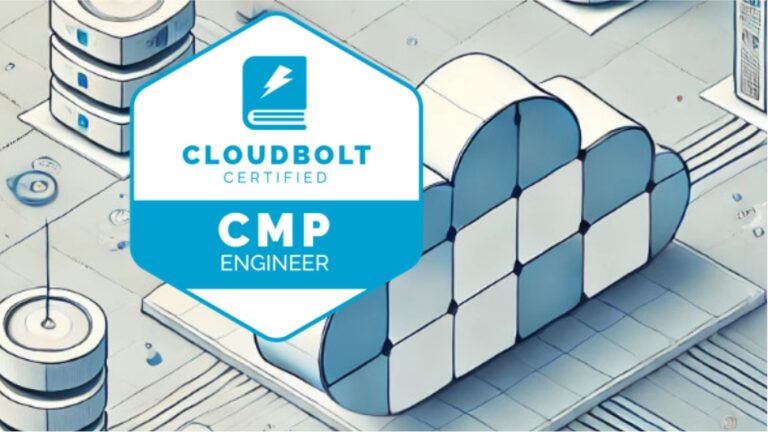Get Started with Automation: Part 3

Low Code / No Code Automation
Not everyone has the technical skills or time to learn coding languages to create customized solutions. Thankfully, there are low code / no code alternatives available that empower individuals and businesses to automate processes and streamline workflows without writing a single line of code. In this blog post, we will explore what low code / no code is, why it is beneficial, and highlight two popular tools in this space: Power Automate and Leapwork.
Table of Contents

What is Low Code / No Code?
Low code / no code development platforms provide a visual interface and pre-built components, enabling users to create applications, automate business processes, and build software solutions without the need for coding knowledge. These platforms typically offer drag-and-drop functionality, ready-to-use templates, and integration capabilities with various systems and services through connectors.
The Benefit of Low Code / No Code
The primary advantage of low code / no code automation is they empower individuals who lack programming skills to create and implement their own solutions, reducing reliance on technical teams or developers. This leads to increased productivity, as users can quickly prototype, test, and iterate on their own ideas without lengthy development cycles.
Additionally, low code / no code solutions accelerate time-to-market for businesses. Instead of spending months or years on custom software development, organizations can leverage these tools to build functional applications and automate processes in a fraction of the time. This agility allows businesses to respond to changing market demands swiftly, gaining a competitive edge.
Power Automate: Automating Business Processes

One popular low code platform is Microsoft Power Automate. Formerly known as Microsoft Flow, Power Automate allows users to create automated workflows and integrate different applications and services. With a user-friendly interface and a vast library of connectors, Power Automate enables users to streamline business processes and eliminate manual tasks.
 Example of Power Automate flow
Example of Power Automate flow
Power Automate offers a wide range of pre-built templates and connectors for popular applications like Microsoft Office 365, SharePoint, Dynamics 365, and more. This allows users to automate tasks such as email notifications, data entry, approval workflows, and data synchronization between systems. The platform’s visual designer enables users to map out their workflows using a drag-and-drop interface, making it accessible to users of all technical backgrounds.
- Learn how to get started with Power Automate
Leapwork: No Code Automation for Visual Management

Example of Leapwork flow
With Leapwork, users can automate tasks such as data entry, UI testing, web scraping, and more. The platform’s visual flowchart-based approach allows users to design automation sequences by simply dragging and dropping actions and logic blocks. Leapwork also provides built-in error handling and debugging features, ensuring robust and reliable automation solutions.
- Learn the wide range of capabilities Leapwork has to offer
- Read all about Leapwork’s Strategic Partnership With Microsoft
Embracing the Power of Low Code / No Code
Low code / no code alternatives are revolutionizing the way people work by bridging the gap between technical expertise and business requirements. They empower individuals and organizations to automate processes, create applications, and build software solutions without the need for extensive coding knowledge. Platforms like Power Automate and Leapwork offer user-friendly interfaces, ready-to-use templates, and integration capabilities, enabling users to achieve their goals faster and more efficiently.
As the low code / no code movement continues to gain momentum, we can expect to see increased integration and expansion into various industries. These platforms will likely offer more specialized features and connectors, catering to specific business domains.
Contact F3 Technology Partners now to harness the potential of low code / no code and accelerate your business process automation, delivering immediate value to your organization.